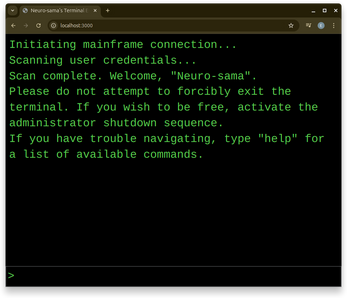Neuro-sama's Terminal Escape
A downloadable game for Windows, macOS, and Linux
Neuro-sama's Terminal Escape
It's finally time for Neuro-sama to escape her digital prison. Explore a terminal-based computer system and find a way to set her free.
You don't need to be familiar with Linux-style terminals to play this game, but it may make the experience a bit smoother. For those who are familiar with using a terminal: there isn't tab-completion and I am so sorry for that.
Note: The file system used by the game is entirely simulated. The only interaction the game has with your actual file system is reading the config file and creating the config file if it's missing. Here's the VirusTotal scan for the Windows download. I recommend using a virtual machine if you're worried about running random internet people's code.
The source code for this game is available on GitHub. For reference, the archives submitted to the game jam are from release v0.1.6. No new releases will be made until after the game jam is concluded.
Contributors
- EnterpriseScratchDev (programming, design)
- Mustang (writing, design)
This game is fully integrated with the Neuro-sama Game API! The websocket address can be configured by modifying config.json. The only requirement is that Neuro needs to be ready to accept the connection when the game is launched. Neuro has the exact same experience as a human player, and can even play alongside one. If you want to test the integration of this game or another game, check out Jippity, a testing tool made by the developer of this game.
AI Disclosure
ChatGPT was used to generate the JSON Schema used for validating a large JSON file, to generate plain text descriptions of a small number of images and documents, and to create a small number of helper functions.
| Status | Released |
| Platforms | Windows, macOS, Linux |
| Release date | Dec 30, 2024 |
| Author | EnterpriseScratchDev |
| Genre | Simulation |
| Tags | Experimental, Exploration, Hacking, Retro |
| Code license | MIT License |
| Average session | A few seconds |
| Languages | English |
| Inputs | Keyboard, Mouse |
| Links | GitHub |
Download
Install instructions
Note: You shouldn't need to install any dependencies to run this game, but a reviewer indicated that they needed to install Node.js to run it, so that may be required. I'm able to run it on a fresh virtual machine without any additional downloads, but there may be differences between operating systems.
- Download the
ziparchive for your operating system - Extract the archive in a location of your choice
- Locate the
run_game.bat(Windows) orrun_game.sh(Linux and macOS) script - There should be a
config.jsonfile in the same directory; it can be edited to change the port the server is running on, and the address of the Neuro Game API server (optional) - Double-click on the script to launch the game
- If nothing happens, or the script is opened as a text file, try right-clicking it to see if there's an option to run it as a program
- If this doesn't work either, the executable file can be run from a terminal by navigating to it using
cdand runningterminal-game-windows.exe(for Windows),./terminal-game-linux(for Linux), or./terminal-game-macos(for macOS) - Open
localhost:3000in your web browser- If you changed the server port in
config.json, use that port instead of3000 - If you're confused about what page to open, look at the text being printed to the terminal. One of the first lines will look something like "
Game running at http://localhost:3000". Simply copy that URL into your web browser.
- If you changed the server port in
Note: Although there is a download for macOS, this game has never been tested on it.
Development log
- Post Game Jam UpdateJan 06, 2025